Till last year you have to pay a nominal charge of Rs 550 to know your CIBIL score online. But after RBI Governor Raghuram Rajan's declaration, from 1 Jan 2017, one can check their credit score from the CIBIL website without paying money. But you have to pay for checking your Credit Report and the charges start from Rs 550/ month.
This is a very good move as this will surely help people to check the CIBIL score online for free. One must check their CIBIL score regularly so that they can understand what is their current CIBIL report, how easy or difficult it will be for them to go for any personal loan or home loan etc, whether they need to improve CIBIL score etc.
This move will surely increase the awareness about the CIBIL score. In this article, I will share a step by step short tutorial to let you know, how I have checked my CIBIL score online for free using my PAN card number only.
Now this will simply help every bank to access individuals' data and understand what kind of financial record/history the person is carrying. Means, with a good credit score everyone will love to offer your loan, credit cards, personal loans etc. And in case your CIBIL score is bad, you will find it very difficult to get your loans approved.
Generally, the CIBIL score ranges from 300-900. There are various things that can impact your credit score badly and at the same time, you can also improve your credit score over the period of time by following some good financial habits.
Follow the step by step guide below to check your credit score online for free of cost.
Step #1: First of all visit CIBIL.Com. On the homepage, find out the option stating Free Annual CIBIL Score and click on the same. If you did not find that link, the directly click here to open the free CIBIL score application link. You will find a screen like below where you have to complete 3 tabs before getting the CIBIL report free.
Step #2: The First 2 tabs are all about your personal details. You have to provide your personal information like Your name, Date of birth, Gender, Identity Proof ( PAN Card), Income type, monthly income, Full address with pin code, Telephone number and Email address, etc.
Step #3: Make sure you have filled all the information carefully, double-check to avoid any data mistake. Finally, click on the submit button. On the last step, you have to validate the transaction using the OTP password sent to your mobile number. Provide the same and proceed to the dashboard.
Step #4: On the dashboard, you can find that your CIBIL score is showing on the left side. And in the right side, you can check the various slabs of CIBIL score. You can also check your Credit report, which is not free. You have to upgrade to their paid subscription plan to get the credit report.
Note: I have edited this dashboard screenshot to hide my CIBIL data. When you log in to your dashboard, you will find your data on the same screen. You should not share your CIBIL data with anyone.
I hope you find this article useful and will definitely check your CIBIL score online for free following this step by step guide. You can do multiple things after login onto your myCIBIL account like Raise a dispute, check pre-approved loan offers, apply for any loan quickly etc.
This is a very good move as this will surely help people to check the CIBIL score online for free. One must check their CIBIL score regularly so that they can understand what is their current CIBIL report, how easy or difficult it will be for them to go for any personal loan or home loan etc, whether they need to improve CIBIL score etc.
 |
| How To Check CIBIL Score Report Online Free 2020 |
This move will surely increase the awareness about the CIBIL score. In this article, I will share a step by step short tutorial to let you know, how I have checked my CIBIL score online for free using my PAN card number only.
What is CIBIL Score? What is a Good CIBIL Score?
The full form of CIBIL is the Credit Information Bureau of India Limited. This score is the issue by the Credit Information Company (CIC). They are like a central system who collects all your transactions across any bank or any kind of financial transaction.Now this will simply help every bank to access individuals' data and understand what kind of financial record/history the person is carrying. Means, with a good credit score everyone will love to offer your loan, credit cards, personal loans etc. And in case your CIBIL score is bad, you will find it very difficult to get your loans approved.
Generally, the CIBIL score ranges from 300-900. There are various things that can impact your credit score badly and at the same time, you can also improve your credit score over the period of time by following some good financial habits.
Steps To Check Cibil Score Free By PAN Number Instantly (Less than 2 minutes)
You should check your Cibil score from time to time, even if you are following all good financial habits. Maybe due to some previous transaction or late payment of any credit card bill, your credit score may get impacted. So, check your CIBIL score free online to aware and if require take necessary actions to correct it.Follow the step by step guide below to check your credit score online for free of cost.
Step #1: First of all visit CIBIL.Com. On the homepage, find out the option stating Free Annual CIBIL Score and click on the same. If you did not find that link, the directly click here to open the free CIBIL score application link. You will find a screen like below where you have to complete 3 tabs before getting the CIBIL report free.
Step #2: The First 2 tabs are all about your personal details. You have to provide your personal information like Your name, Date of birth, Gender, Identity Proof ( PAN Card), Income type, monthly income, Full address with pin code, Telephone number and Email address, etc.
Step #3: Make sure you have filled all the information carefully, double-check to avoid any data mistake. Finally, click on the submit button. On the last step, you have to validate the transaction using the OTP password sent to your mobile number. Provide the same and proceed to the dashboard.
Step #4: On the dashboard, you can find that your CIBIL score is showing on the left side. And in the right side, you can check the various slabs of CIBIL score. You can also check your Credit report, which is not free. You have to upgrade to their paid subscription plan to get the credit report.
Note: I have edited this dashboard screenshot to hide my CIBIL data. When you log in to your dashboard, you will find your data on the same screen. You should not share your CIBIL data with anyone.
I hope you find this article useful and will definitely check your CIBIL score online for free following this step by step guide. You can do multiple things after login onto your myCIBIL account like Raise a dispute, check pre-approved loan offers, apply for any loan quickly etc.


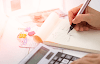






12 Comments
very nice post, thanks for sharing.
ReplyDeleteGreat effort and a nice way to represent the information.
ReplyDeletethanks a lot.
QuickBooks Help! A better solution to your problem
https://www.wizxpert.com/quickbooks-help/
If you are a QuickBooks user and facing QuickBooks Error h202, we are one-stop destination to help you properly. We work independently as a reliable third party QuickBooks Support Company, having many years of experience of solving common errors associated to QuickBooks.
ReplyDeleteKnow how to set up your SBCGlobal.Net email Settings on Outlook email program. Check complete sbcglobal.net email settings for Outlook configuration.
ReplyDeleteYou can change the HP printer setup from your computer with the help of HP software. A Hp printer driver will also access you to change the features of your printer. You can use this to make change in web pages, change the colour, size, paper quality and other features of the printer.To open the print setting window, use following steps:
ReplyDelete1. Open document/photo on your computer
2. Click File or the menu icon, then click Print.
A Print window opens with print job settings, including the menu to select the printer you want to print
SBC Global is a webmail administration of SBC Communications which has now become the auxiliary of AT&T. right now will talk about the highlights of Sbcglobal email and Sbcglobal.net email settings and sign-in process.
ReplyDeleteError 651
ReplyDeleteHP Printer says offline
Thanks for share this unique Blog. Microsoft outlook Supportis a customer care helpline Number that is offered by one of the world's best Technical services providers in USA. To Read more about keyword outlook Support Phone number, Visit Here:- https://www.microsoft-supportnumber.com/microsoft-outlook-support
ReplyDeleteIs there a phone number for Outlook support?
How do I call Outlook support?
outlook technical Support Phone number
outlook Support number
outlook Tech Support Phone number
outlook Support
outlook Help
Outlook Customer Service number
outlook Tech Support number
Microsoft outlook help
outlook Customer Service Phone number
Microsoft Office 365 Support
Microsoft 365 Support
Office 365 Support
If you are facing issues while composing your academic papers because of being at home due to COVID-19 pandemic, take Online assignment help. Take online services and stay at home in the UK when you are bounded to avoid physical contact.
ReplyDeleteRead more:-
Assignment help
assignment help online
To Download QuickBooks Desktop, the user first needs to sign in to the Intuit account. The account must be created in advance to download the QuickBooks Desktop software. After signing in, click on the Manage option under the QuickBooks. Then you need to select the QuickBooks Desktop option out of all the option presented in front of you. Find the version that you need and then click on it. This will kick start the downloading process. If you find any difficulty in this process, you can also contact to the QuickBooks Support team for professional and expert help.
ReplyDeleteAre you also facing issue in setting up HP Printer via
ReplyDelete123.hp.com.setup
site? If yes, then do not hesitate. Every problem has got solution and the company’s main priority is to provide smooth platform to their customers. Thus, if you want instant service contact our technical professionals who are working in this field from pant couple of years. They are expert in solving such issues of customers and always give instructions in non-technical language to make it easier for customers to understand. Without wasting much of your time, try to get in touch as soon as possible. The service is active 24*7.
With the help of HP wireless printer, you can print a document from distance. But first you need to do HP Printer Setup correctly. There are some technical issues that you may face during wireless printer setup.
ReplyDelete