Can I change my SBI account address online? If are you wondering how to change the SBI account address, email id, net banking mobile number, username, net banking mobile number online, then you are at the right place. I am going to answer this question with all the necessary information. So make sure to read this article.
One can't change the SBI account details online. Most of the SBI account-related activities are branch specific. But it is possible to change the SBI net banking mobile number & net banking password online.
But in case your SBI account opening branch is different than your current city then you will find many problems. When someone changes a city the first thing he/she wants to do is to change net banking mobile numbers. But you will not be able to do that as only the account opening branch has that authority to approve.
In this article, we will discuss how to change the SBI net banking mobile number online and also how to change the SBI account address.
If your SBI account branch and your current cities are the same then you don't have to worry much. For others, the best way is to transfer the SBI account branch from the old city to the new city.
It will take some time, around 4-5 days for any city. Anyway, it is not mandatory as postal delay can possible in the case of SBI. After that, you have to visit your current city branch and ask for the status of the account transfer. They will update you as soon as they receive the details. Now your next step should be changed SBI account address details and net banking mobile number.
In case there is no scope for you to visit the old city, then you have to send the application form by post. I had a bad experience in that case as my old branch never receive that application.
Even I have tried to mail them or call that branch. But nothing worked. Anyway luckily I have visited my previous city for some work and at that time I have submitted the written application form to transfer my SBI savings account to my current city.
Step 1: Log in to your online SBI account and look for the Profile tab in the menu bar.
Step 2: On click Profile option it will ask for your profile password. Provide your profile password. SBI profile password is not the same password you have used for login. This is a further security step. As soon as you access your profile data you will get an SMS saying you have access to your online SBI password. I like this feature.
Step 3: Anyway, look for a Personal details option and click on that. You can find out a screen like below with name, email address, and mobile number.
Step 4: One can change the email address and display name as well from these options. Anyway, we will click on the change option besides the mobile number.
Step 5: In the next screen provide your new mobile number and click on the submit button.
Step 6: In the next screen, you have to choose the branch where you want to submit this application. You will find your SBI account branch name only in this option. Choose that and click on the submit button.
Step 7: In the next screen, you can see that your application is submitted. And it will ask you to download the form and submit that form with your signature in the SBI branch. You have to take this form print out only where your mobile number and account details will be generated from the system itself. Any other similar form of handwritten information will not be accepted.
Step 8: On submission of the form in the branch, it will take max 1 day to update your net banking mobile number. Now enjoy SBI mobile banking with your new number.
So, if you have any doubts regarding how to change the SBI savings account address, email id, net banking mobile number or net banking password, then you can write a comment below and share your doubts.
If you have SBI savings account with net banking access, then you can add your SBI PPF account with the same SBI net banking login and then easily transfer money from your SBI savings account to the SBI PPF account online.
One can't change the SBI account details online. Most of the SBI account-related activities are branch specific. But it is possible to change the SBI net banking mobile number & net banking password online.
 |
| How To Change Address in SBI Account |
SBI Change Of Address In Same City Vs Different City
But again there is a dependency with branch again. If your SBI account branch is in the same city then you will find the SBI address change process quite easy.But in case your SBI account opening branch is different than your current city then you will find many problems. When someone changes a city the first thing he/she wants to do is to change net banking mobile numbers. But you will not be able to do that as only the account opening branch has that authority to approve.
In this article, we will discuss how to change the SBI net banking mobile number online and also how to change the SBI account address.
If your SBI account branch and your current cities are the same then you don't have to worry much. For others, the best way is to transfer the SBI account branch from the old city to the new city.
Can I transfer my SBI account online? from one branch to another branch
To transfer your SBI account branch you have to submit a handwritten application stating your request of transfer from this branch to your target branch. Provide your account details and target branch's branch code details. Submit that form to the branch manager.It will take some time, around 4-5 days for any city. Anyway, it is not mandatory as postal delay can possible in the case of SBI. After that, you have to visit your current city branch and ask for the status of the account transfer. They will update you as soon as they receive the details. Now your next step should be changed SBI account address details and net banking mobile number.
In case there is no scope for you to visit the old city, then you have to send the application form by post. I had a bad experience in that case as my old branch never receive that application.
Even I have tried to mail them or call that branch. But nothing worked. Anyway luckily I have visited my previous city for some work and at that time I have submitted the written application form to transfer my SBI savings account to my current city.
How to change SBI Account address details
I assume that your SBI branch is in the same city or you might have transferred the account to your current city. Just follow the simple steps to change your SBI account address easily.- First of all visit your nearest SBI branch office. Make sure your account is with that branch only.
- Then ask for the SBI Address change form. Fill the form carefully without any spelling mistakes with your personal information & new address details.
- After that submit the form to the bank executive and wait for verification. Make sure to attach all necessary documents and also carry their originals with you as well.
- After successful verification, your SBI account address will be changed with the new address. That's it.
Documents required for change of address in SBI bank?
You have to submit all the necessary documents to prove your current address details. And also you have to complete the KYC process as well.- Aadhar Card
- Pan Card
- Ration Card
- NREGA card
- LIC policy – mentioning your current address.
- Election Card
- 3-4 Passport Size photographs
How to change SBI net banking mobile number online
Now, this is something you can do partially via the SBI online portal. Simply follow below step by step process and change your net banking mobile number easily.Step 1: Log in to your online SBI account and look for the Profile tab in the menu bar.
Step 2: On click Profile option it will ask for your profile password. Provide your profile password. SBI profile password is not the same password you have used for login. This is a further security step. As soon as you access your profile data you will get an SMS saying you have access to your online SBI password. I like this feature.
Step 3: Anyway, look for a Personal details option and click on that. You can find out a screen like below with name, email address, and mobile number.
Step 4: One can change the email address and display name as well from these options. Anyway, we will click on the change option besides the mobile number.
Step 5: In the next screen provide your new mobile number and click on the submit button.
Step 6: In the next screen, you have to choose the branch where you want to submit this application. You will find your SBI account branch name only in this option. Choose that and click on the submit button.
Step 7: In the next screen, you can see that your application is submitted. And it will ask you to download the form and submit that form with your signature in the SBI branch. You have to take this form print out only where your mobile number and account details will be generated from the system itself. Any other similar form of handwritten information will not be accepted.
Step 8: On submission of the form in the branch, it will take max 1 day to update your net banking mobile number. Now enjoy SBI mobile banking with your new number.
How to change email id in SBI net banking
- Log in to www.onlinesbi.com
- Navigate to” Profile-Personal Details-Change email ID “ under "My Accounts", appearing on the left panel of the screen.
- On the next page, select the Account number, input the email ID and click on Submit.
- Changes to the email address can be self-approved using OTP sent to your registered mobile No.
- Alternatively, you can also select the branch approval option and submit the same at the branch.
- The branch will do the approval.
- Status of mapping will be advised to you on your updated email ID.
How to change SBI net banking login username
This is one thing that you can't change. Frankly speaking, there is no point in changing the username. In case you forget SBI net banking username, then you can use the forget option and retrieve the username. But there is no option to change your SBI savings account username.So, if you have any doubts regarding how to change the SBI savings account address, email id, net banking mobile number or net banking password, then you can write a comment below and share your doubts.
Can I transfer money to SBI PPF account online from another bank?
Yes, you have to add your SBI PPF account to your other bank account as a payee using the ADD Payee process. And then like other bank account transfer, simply transfer the money to your SBI PPF account.If you have SBI savings account with net banking access, then you can add your SBI PPF account with the same SBI net banking login and then easily transfer money from your SBI savings account to the SBI PPF account online.


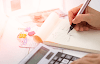






0 Comments